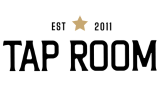So you need to choose an accounting software package - there certainly are plenty of them ... Quicken's Home and Business, QuickBooks, QuickBooks Pro, Peachtree, Great Plains, Sage, Solomon. Large firms have the ability to spend money on expensive consulting teams to come in and perform "needs analysis" to ensure that the accounting solution that is finally chosen is a perfect fit. This type of expertise is out of the range of smaller firms. They must rely on the local vendors or VARs (Value Added Resellers) or the actual software publishers themselves. One of the issues with the local vendors is that they often know their package very well but they may not have the necessary knowledge to integrate into your particular business. Your challenge is to become a savvy shopper who focuses on filling your very specific business needs.
How do you choose an accounting package? Do you need the latest, fastest software available? What is your current investment in your accounting software and physical equipment and how does that measure against the cost of upgrading hardware, software, and your network - not to mention the time required to convert data and train employees on the new package.
Your focus has to be on the core applications that are crucial to your business, not having the "latest and greatest". The key to this whole process is in determining what you must get OUT of your accounting software package. So what are your "mission critical" or core applications - generally these are the financial and business management programs such as accounting, sales tracking, inventory, budgeting and forecasting, and financial reporting. These types of applications also happen to be more complex and challenging to implement, especially if your company is growing. The main problem for smaller firms and their management is that the "canned packages" like QuickBooks and Peachtree don't have all the capabilities that your firm needs but your budget isn't ready for the high-end software or custom solutions. So what do you do?
Due Diligence - your first step is to determine the type of accounting software that the firm needs. You are going to have to consider features, prices, and your own budget. The purchase price of any accounting solution is only a small part of the total cost of implementing your new package ... roughly 20 percent. There is a term that we toss around a lot today called TCO (Total Cost of Ownership) that is directly related to the cost of the hardware, software, and the labor and time to install the package. That brings up the subject of TIME. Depending on the software chosen, your firm could take anywhere from a couple of months to more than a year implementing an accounting package and getting all your staff properly trained. As you can see, choosing the right accounting package is a very serious and complicated task. So, how do you determine what is the right accounting package? You are going to have to perform a "needs analysis"; in other words, what are the critical features that a software package MUST have in order for you to run and manage your business. Consider creating a spreadsheet or questionnaire that you can use as you speak with each vendor or consultant as you discuss the different accounting solutions. When you are done you will be able to compare vendors AND software solutions. I have included some important questions that you should ask:
Does the software have the ability to import and export data to and from spreadsheets and word processing programs?
Does the software have the ability to generate custom invoices, statements, and reports?
Does the software have the ability to "drill down" from the general ledger information to the initial transactions?
What are the security features and how many levels are there?
What is the technical support available and when is it available?
How much historical data does the package retain and what reports are available to compare the past results with the present results?
Can the costs be segregated or allocated to specific customers or projects?
What type of training is available?
What type of companies does this software fit best (often the smaller packages bog down when handling inventory data)?
What are the system requirements and the limits of this software package?
Can you give me the names of references that I can check?
As you can see, there is more to installing an accounting solution than buying a copy of QuickBooks at Staples and installing it on your computer in the office. It may serve your needs in the short term, but as you grow and all this financial data really begins to represent your business, you will find that the lack of planning in the beginning is now preventing you from understanding what is happening within your business. Please don't get me wrong, QuickBooks packs a tremendous wallop for its price tag but even QuickBooks needs forethought prior to implementation if you want to use all of its wonderful features. For more information and FAQ's relating to accounting software, the QuickBooks family, and the challenges of implementing software changes, visit my Crescent Technology Solutions Inc. website at http://deborahverma.talkoftheplanet.com.
If you have other questions, please feel free to email me at ctsi@optonline.net.