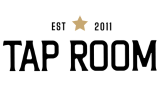A lot of people tend to shy away from list making but it is the best way to keep track of things and not forget important things that need to be done.
With today's technology, list making is easier than ever. Master lists can be created on our computers or PDA's so we do not have to keep rewriting them. The following are a few examples of lists we can keep to help make life easier:
1. Things to bring. Whether it be what you need to bring to the gym, pool, skiing, or canoeing, these lists will ensure that you never travel anywhere without the important items you need to have with you to make the event enjoyable.
Also keep master lists of what you need to pack when you travel. This way packing is easy and stress free.
2. Projects. Keeping a list of long term projects you are working on will keep you more focused. Include a time line and goal dates and you are on your way to completion. Be sure to separate projects by priority so you know which ones need to be done first.
3. To Do Lists. These are the key to making each day run smoothly. I keep a master to do list that shows a general outline of how my day should run and what I need (or hope to) accomplish in that day. I can add and take things away accordingly to what my needs are.
Remember, though, that you are not super person and don't be hard on yourself if you do not get everything done in one day as you had hoped.
And just because you use a To Do list, it does not mean you can't be flexible or spontaneous. I am constantly changing things on my To Do list according to my moods or needs. If I feel like passing on the things I need to do one day and watching TV or reading a book all afternoon or, I let myself do that and be sure to not feel guilty about it because I know that time for myself is important, too.
Don't look at the list as something restrictive but rather as something that helps to free your mind. You will never have to remember what to do because it is on your list. And if you decide to take some time off and put off your list, it is still there for the next day.
4. Movies to Rent. Whenever there is a new movie that comes out that I know I want to see, I immediately put it on my movies list. This way if I do not get to see it while it's in the theater, I have it on my "to rent" list. This list also makes trips to the video store more productive.
5. Goals & Ideas. Come up with a great idea that you think might be something for your future, i.e. an idea for a great new restaurant? Write it down. Goals and ideas are only dreams until you get them down on paper.
6. Errands & Shopping Lists. Making lists of things you need to do outside of the home and what you need from the supermarket are invaluable. I keep this list on the same sheet as my To Do List so I can easily add to it when necessary. You may even keep a master shopping list on your computer, keep a copy on your refrigerator or other convenient place, and check off what you need as you run out of it. And make errand running easier by putting errands in the order that they need to be done. Also include things that you may need to bring with you on these errands, such as the movie that needs to be retuned or the clothing that needs to be dropped off at the dry cleaner.
7. Additional Lists.
Books to read: keep track of books that are of interest to you that you would like to take out from the library or purchase in the future.
Places to visit: keep a list of vacations you want to go on or dream destinations.
Occasions & Gifts: keep a master list of special occasions and notate any gift ideas next to the occasion.
Websites to check out: These can either be kept on your "favorites" section provided by your internet provider or keep a list of websites you would like to look at.
Favorite restaurants and phone numbers.
Items you are waiting for: mail order products, return phone calls, items in the mail.
Log in & Passwords: Keep a list of websites where you have registered along with the user name and password you used to register at each site.
Some important things to remember when making lists:
1. Refer to your lists. Keep them all in the same place and be sure to remind yourself to look at them as necessary: daily for your To Do List, weekly or monthly for projects and goals.
Do not keep your lists in a variety of places or on things such as Post Its or on scraps of paper. The best way to keep them organized in your computer, on your PDA, in a binder (if you are not inclined to use the computer much), or in your filing system. Keep them in one place and easy to find when you need them.
2. Do not rely solely on memory. No matter how good your memory is, you will want to keep a list as at least a backup source.
3. Making lists saves time. Some people think that by the time they write things down that they need to do, they could have done them. These people also tend to do things at random, without any structure to their day. Most lists only need to be made once and then minor adjustments can be made as needed. You will accomplish more things throughout the day as the lists help give the day structure. And in this way you will save time and reduce stress.