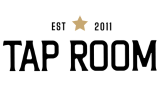Shirley, NY, November 10, 2014 – The Mastics-Moriches-Shirley Community Library is one of only several libraries on Long Island to have their very own 3D Printer – a Makerbot Replicator 2x – a state-of-the-art machine that has the ability to create a 3D object layer by layer. Library patrons are encouraged to attend one of a number of upcoming programs for children, teens and adults, which will focus on learning how to use the file-creating software and then firing up the printer to create a 3D object.
“In each program, we'll be designing original 3D schematics using iPads,” said Nick Tanzi, Head of Digital Services, Mastics-Moriches-Shirley Community Library. “Once each participant has designed an object, we will save the job to print over the following week. The 3D Printer will be on the library floor where patrons can watch it render the projects.” He added that each schematic will be stored to share on Thingiverse, an open-sourced website for 3D printing schematics.
Tanzi believes that the 3D Printer will also help get patrons interested in geometry and computer aided design programs, which are instrumental in architecture and building design.
“It’s a feather in the cap for our library,” said Mr. Tanzi.
Please visit the Library Calendar for links to register for each program.
How It Works
The Makerbot Replicator 2x uses a camera and lasers to create digital files and uses an extruder to heat plastic filament loaded on a spool to print a 3D object, layer by layer. The computer and accompanying software also gives users the ability to print an open-sourced file from websites such as Thingiverse; or they can create their own projects via computer-aided design programs such as Blokify.
Upcoming Programs
Create and Make w/Blokify
Tuesday, November 11, 4:30-5:30 p.m.
Registration for this is now closed.
Blokify is 3D modeling software that enables kids to create. Using iPads, kids will perfect their creations, which will then be sent to our 3D Printer and be ready for pick up a few days after the program. Creations will be printed on the CPSD floor, so be sure to stop by and check out what the class created. Grades 3-6.
3-D Print A Holiday Ornament
Tuesday, December 9, 4:30-5:30 p.m.
Registration begins Tuesday, November 25
We'll design holiday ornaments using an iPad--then send them to a 3-D printer! Creations will be printed on the CPSD floor, so be sure to stop by and check out what the class created. Grades 3-6.
Build Day: 3D Printing
Tuesday, November 11, 2014
3:00 – 5:00 p.m.
Learn how a 3D Printer works and design your own object to be printed in plastic filament. (Teenagers)
Build Night: 3D Printing
Tuesday, November 25, 2014
6:00 - 8:00 p.m.
Learn how a 3D Printer works and design your own object to be printed in plastic filament.
Build Night: 3D Print Chess Pieces
Tuesday December 2, 2014
6:00pm – 8:00pm
Learn more about the library’s 3D Printer, and design your own chess pieces. We’ll print one for you, and one to make a chess set for the Teen Area game collection!
Wednesday December 10, 2014
Build Day: 3D Print Chess Pieces
3:30pm - 5:30pm
Learn more about the library’s 3D Printer, and design your own chess pieces. We’ll print one for you, and one to make a chess set for the Teen Area game collection!
Introduction to 3-D Printing (For Adults)
Wednesday, December 3, 2014
7:00 – 8:30 p.m.
Registration begins Wednesday, November 26.
Heard about 3-D printing and interested in learning more? We will give a basic demonstration and answer your questions. Afterwards, we’ll create a basic design to be printed and picked up at a later date!
Nick Tanzi, Head of Digital Services for the Mastics-Moriches-Shirley Community Library, removes a printed 3D object called "Mr. Jaws," a shark made out of plastic filament. Mr. Tanzi is also pictured teaching patrons how to create a 3D object using online programs.